Welcome to Streaming Alchemy
Tools, Tips, and Techniques for Live Streamers
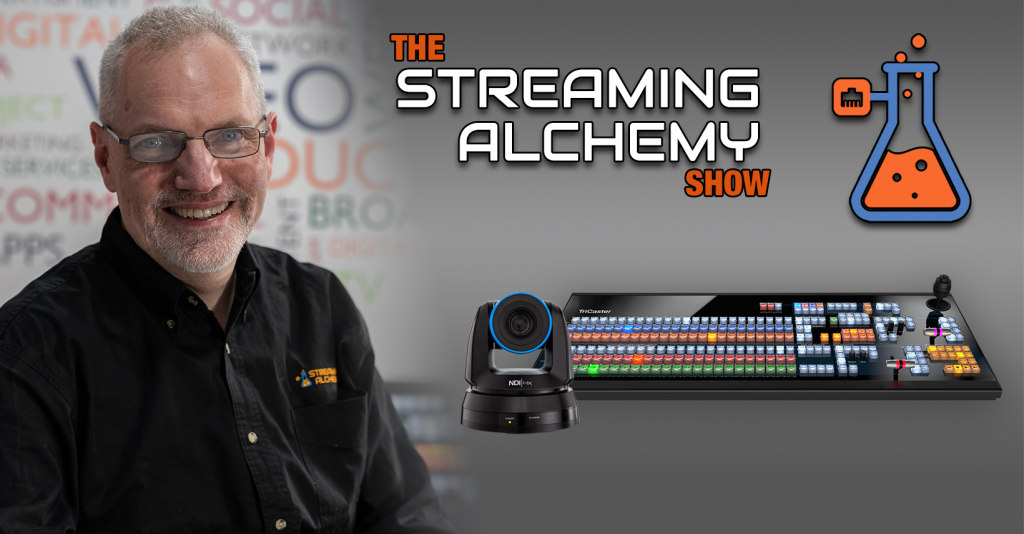
Join us on The Streaming Alchemy Show to explore the world of live streaming, with an in depth look at the tools and technologies that power it. We offer product reviews, tutorials, interviews, deep dives, and practical how-to examples – everything you need to know to confidently start your own live streaming show.
You can catch us live on our Facebook page here or on our YouTube channel here.
All of our live shows support video call-in for any of our viewers – thanks to technology developed by our sponsor Gnural Net (https://www.gnuralnet.com). If at any point in a show you’d like to come on to ask questions or comment on something we’re discussing, you can just bookmark our call-in link and use it to connect to our studio right from your browser:
The Streaming Alchemy Show streams live every Friday at 2PM EST. We look forward to seeing you next Friday!
